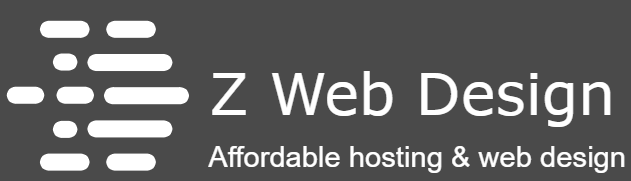Although the cart software we use optimises your pics when you upload them, it still stores the original picture on your server.
So you still need to make sure pictures you upload to your shopping cart are a small size to ensure
that you conserve your server space.
For example you may have a pic that has a width of 1200 pixels and a size of 1.2Mb.
This is too large for anything on the web and needs to be optimised and resized to a reasonable size.
We suggest a width around 500 pixels and size of approx 100Kb for any pic you uplad to your cart.
If you don't know how to do this then you can easily do this online here.
Choose your file.
Choose a size, 500 pixels wide.
Once done download your optimised and resized pic ready for your cart.
http://www.resize2mail.com/advanced.php
There are also many freeware programs for resizing photos.
A great one can be found here at our forum.