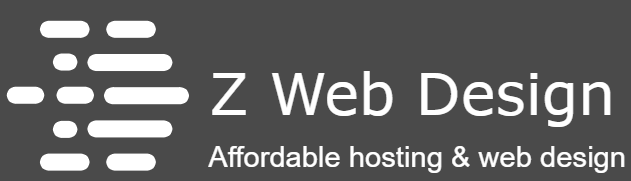You need to go to our Customer Portal by clicking the Accounts tab at our website.
http://www.hostingwebdesign.com.au/customerportal/index.php
New customers:
Choose the Shopping Cart tab. Follow the prompts from there.
You will be asked to set up a new account if you are not an existing customer.
Existing customers:
Choose the Shopping Cart tab. Follow the prompts from there.
Log in with your username and password,
pay existing invoices, buy new products and/or check your account details.
- 1 Users Found This Useful