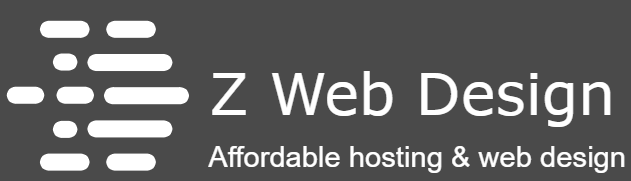We suggest POP3 setup for email.
IMAP
Any email stored in Outlook is also synchronized and stored on the web server when you use IMAP so you will run out of disk space on your hosting account if you intend on keeping your emails stored in Outlook- that is what IMAP does.
POP3
POP3 only pops in and gets your email and then deletes them from the server after downloading them to Outlook. If you use IMAP you will probably run out of disk space on the web server.
If you use POP3 you will probably never run out of disk space on the web server because your email program is always cleaning up after you and deleting any downloaded and read messages.
GMAIL
If you use gmail then they have a huge amount of server space so you can use imap and leave copies on the server.
See Gmail support on how to set this up.
WEBMAIL
WebMail offers complete access to your mail without any mail being downloaded to your computer. You access your mail with your web browser from any computer connected to the internet at any time. You have the ability to read mail, send mail, make folders for storage, reply, forward, etc. You can also configure rules, setup additional spam filtering, add contacts, and many of the same things you can do in an email client, but all online through a web browser. Since your mail is never downloaded to a computer, the method is ideal for use on public computers. It is convenient for someone who seldom uses the same computer to access mail.
You can access your webmail email account by visiting webmail.your-domain.com into any web browser.
Note: some disadvantages to webmail (vs desktop IMAP/POP clients) are: takes longer to access messages, few advanced features, inability to read or compose mail off-line.